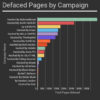One of my favorite browsers to use is Firefox but I don’t always use a mouse so I like to know quick keyboard shortcuts I can use.
1: Alt + D
This shortcut will highlight the address in browser address bar of firefox so you can type in a new URL.
2: Ctrl+T and Ctrl+Shift+T
Ctrl+T helps you to open a new tab and Ctrl+Shift+T reopens the last closed tab.
3: Alt+Enter
It automatically opens a website in another tab when you highlight it in the autocomplete list. For example you want to go to my website and you start typing www.robico…, in the address bar. You just need to use the down arrow key to highlight the selection (robicowebsolutions.com in this case ) in the list that appears and press Alt+Enter so that it opens in a new tab.
4: Use of Delete Key
The Delete key allows you to delete specific addresses in browser history or autocomplete forms. If I want to delete an entry from autocomplete history, I’ll just point to it and press Delete key.
5: Ctrl+Tab
Ctrl+tab helps you to navigate between different tabs in your Firefox window.
6: Ctrl+[1,2….9]
If you want to go to a specific tab then just use Ctrl+corresponding tab number (e.g.To go to the 3rd tab use Ctrl+3 ).
7: Spacebar and Shift+Spacebar OR PageDown and PageUp
Spacebar or PageDown key scrolls down the webpage you’re on and Shift+Spacebar or PageUp scrolls up the webpage you’re on .