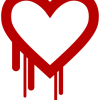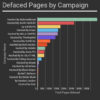Apple kicks off its Worldwide Developers Conference (WWDC 2014) in San Francisco with a bang.

Apple CEO Tim Cook speaks about iOS 8 at the Apple Worldwide Developers Conference in San Francisco, Monday, June 2, 2014. (AP Photo/Jeff Chiu)
The announcement of iOS 8 got everyone talking with all the snazzy features it will include. Below are some of the iOS 8 features talked about at WWDC 2014.
Features for iOS8
Notifications
Are you sick of the annoying popup notifications when you are busy playing a game or doing some work? iOS 8 gives you a way to answer text messages, emails, social messages without having to leave the app you’re in.
Multitasking Menu
In iOS 7 you could double tap the home button to bring up the multitasking menu so you could see all the apps you currently have open and quickly switch between them. In iOS 8, your frequently used contacts will now appear in this menu so you can call, message, or email them quickly.
There are some cool changes for the mail app as well. You will be able to minimise the email you’re writing with a downward swipe so you can retrieve information from another document. Also with a single gesture you will be able to mark emails as read or delete them. Another handy feature with the updated mail app is the ability to see your inbox while composing a message.
Spotlight Search
The iOS search function has receives a much needed overhaul. In iOS 8, it not only searches for items you may be looking for on your device, but it’ll also searches the web to find things you may be looking for.
Camera Features
The iPhone and iPad cameras are already pretty amazing, but now it has a Time Lapse mode, plus new editing capabilities which allowing you to get great results with an easy to use interface.
Messages
You can now name threads, and add/remove people from a conversation. If you’re taking part in an annoying thread that’s messaging you all the time, you can choose to “Do Not Disturb” it, or leave the thread, so you aren’t bombarded with constant notifications.
Handoff
Handoff is a great new feature for those of us that work across multiple Apple devices. If you’re working on something on a Mac, you can pick up right where you left off on your iPad, or vice versa. This works even if you’re composing an email — it remembers where you are on one device, so you can complete it right where you left off on another. Such a time saver!
Autocorrect
The enhanced keyboard improves on Apple’s predictive type, with auto-correct suggesting words to complete messages that are ware of context. When sending a message to colleagues about a meeting, it’ll suggest related words such as “canceled” or “rescheduled.”
Siri
Siri is getting some new features too. Shazam song recognition is built in, and you can purchase it from iTunes directly through Siri. Apple has also added 33 new dictation languages to Siri.
Family Share
Family Share makes it easier to share photos, calendars, reminders, and your location with your family members. So you can purchase an app once and share it with up to 6 family members.
Release Date of iOS 8
Apple developers can get their hands on iOS 8 right now, but unfortunately everyone else has to wait a few months for the official release date.